 UPDATE (10.9.13)
UPDATE (10.9.13)
As of 10.8.13, the P*gram Fine Control plugin is no longer supported. All features provided by this plugin have been integrated into the official Pressgram plugin. Installing the official plugin? Be sure to deactivate & deleted P*gram Fine Control to eliminate any conflict.
The following post is for all my friends in the new-found Pressgram community. If you blog, take pictures from your phone, and have not yet been introduced to Pressgram, you should really consider checking out this community of rebels with a cause. In this post, I do not intend to herald the benefits of Pressgram … there are many other posts doing just that. I do want to introduce you to P*gram Fine Control, a plugin for self-hosted WordPress blogs that may improve your use of Pressgram. (Note, this is a personal project and not officially released by Pressgram. Thus, the use of P*gram.)
Pressgram was released September 4 — one year, to the day, after inception of the idea. Even until the following day, I had heard nothing of the project. Thankfully, while partaking of lunch, Feedly fed me an article announcing its release. I was hooked from the beginning. I immediately downloaded the app and set up an account. (I know … totally contrary to my own advice … I’ll report more on that progress soon). Having become quite fond of WordPress this past year, I was excited to have a tool that would allow me to simply photoblog content to my family’s own site. I downloaded the official Pressgram WordPress plugin and was set. I can now easily push photos to our blog. See?
- Test driving the new car seat.
- Weighty Words
- A family stroll
- Grotto of the Redemption
 Unfortunately, there were some immediate features that I found lacking in the WordPress plugin. As the support forums reflect, others also desire more control on the receiving end — in the WordPress admin. Fortunately, my current work and personal ambitions have both allowed me opportunity to learn a few things about coding for WordPress this past year (i’m no professional coder, but i’m learning). And, it just so happened that I had a few days of time-off awaiting me in the coming week. I was primed for some pleasure coding.
Unfortunately, there were some immediate features that I found lacking in the WordPress plugin. As the support forums reflect, others also desire more control on the receiving end — in the WordPress admin. Fortunately, my current work and personal ambitions have both allowed me opportunity to learn a few things about coding for WordPress this past year (i’m no professional coder, but i’m learning). And, it just so happened that I had a few days of time-off awaiting me in the coming week. I was primed for some pleasure coding.
I put together a bare-bones version of P*gram Fine Control and sent it on to @saddington for his thoughts. I know he’s excited to see the community coming together and pitching in for the success of Pressgram. I continued to tweak and expand the functionality (many thanks to @scottwyden for some additional testing), but have held off on making PFC available via the WordPress repository, knowing that many of these features may soon be natively available in Pressgram. In the meantime … consider this my contribution to the community. So, how might you make use of this plugin?
Well, P*gram Fine Control, true to its name, offers finer control over the content you push to your blog via Pressgram. Consider the following use-cases:
Are you managing a collaborative blog and require approval before content is published?
PFC allows you to set a default Pressgram status to ‘Pending’.
Would you rather not maintain a photoblog, but would still like your Pressgrams available for other blog posts you write?
With PFC, post Unattached Media to the media library and your images are ready for later use.
Do you prefer writing special image content or descriptions for in-app social engagement, but would rather this same content not be seen on your site?
Strip the Pressgram post content of all text.
Does your Fancybox or Lightbox use require an explicit image link?
Link your Pressgrams to the original image file.
A full list of the features/options can be seen below. Note, that when using P*gram Fine Control, you will need to have the official Pressgram Plugin installed on your site and will need to define your Pressgram category when uploading photos from the app.
| Post Type | Post (Custom Post Types w/ WP Category support) Unattached Media (only saves image to media library) |
|---|---|
| Post Status | Published Pending Draft Private |
| Post Format | (select from formats supported by current theme) |
| Featured Image | set as Feature Image (if supported by Post Type) |
| Align Image | Left Center Right None |
| Link Image To | Media File Attachment URL None |
| Comment Status | Open (if supported by Post Type) Closed |
| Ping/Trackback Status | Open (if supported by Post Type) Closed |
| Tags | Translate #hashtags to post tags (if supported by Post Type) |
| Content | Strip text content of post (writes to caption for unattached media) |
Here’s to pressing forward in that final Epic Quest — the ultimate purpose for which Pressgram was built; yet, currently, the purpose for which it is being least utilized. Let’s get pressing to the blogs, folks.
Download P*gram Fine Control (v1.7)
Note: Due to a bug in v1.6, a new version (1.7) is now available [9.17.13 – 4:40pm]
Update (10.5.13)
Please, note that a few features of v1.7 no longer work with the content posted by Pressgram. All features, including a few additional, may soon be released with the next version of the official Pressgram plugin. At that time, you will want to be certain to deactivate P*gram Fine Control, should you have it installed.

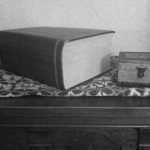
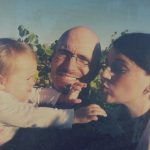

Great stuff here Josh!
Thanks, Michael. Let me know if you encounter any issues.
I’m sharing this today (finally)… I wonder if there’s wisdom in combining the official one with these features? Thoughts?
Yes! 🙂
Yes!
[…] control over your post content that many of you have been asking for! I can’t believe how quickly Joshua was able to create this amazing system and how well it’s put […]
Amazing Joshua, great stuff!
^^^ Just what FooBox users need!
Hi Joshua,
A couple questions before we test and promote to our FooBox users…
Will this be on the repo?
If not, do you plan to roll in an update checker?
It is quite likely that it will end up in the repo … primarily to facilitate updates. I want to first get a better handle on features that might be coming to the app or if any of the Fine Control features should be rolled into the official plugin.
THANK-YOU! This is exactly what I’ve been looking for. I’ll be testing this later today.
Joshua, you are my hero! I use a scheduling plugin that of course prevented the immediacy of posting my Pressgram images to my WordPress blog. I disabled it this morning and was all set to change my workflow when John mentioned your plug-in. Thanks to your plug-in I can retain my scheduling plug-in and still have my Pressgram images post to my site immediately. Win! Win!
Excellent. Glad to hear it’s playing nicely.
Hey Josh, I love this! But I did install it and cannot find the settings anywhere. Thoughts?
They should appear just above the official Pressgram plugin settings in ‘Settings’ > ‘General’. May make more sense for them to be under ‘Media’.
I had trouble with this too. Weird place for Pressgram to place their settings :/
Duh, forgot that is where the other Pressgram settings are… always looking for them somewhere along the side… old habits die hard 😉
Hi Joshua,
Just putting it to the test and have chosen “Link to Media File” in your plugin settings but when published, it published the same way Pressgram does, without an explicit link to the image. Editing the image in the post reveals that it’s not linked to media file in the settings. If I change that, FooBox gets applied as normal.
http://demoawww.wpengine.com/pressgram-pgram-fine-grain-control/
Also, the post went into the uncatergorized category even though I have fine grain control set to a Pressgram category. When uploading I did not put in a category name.
Am I missing something?
Hmm. I’ll try and check it out this weekend. Headed to an apple orchard with the family soon.
Cool, have fun with family first! 🙂
I am testing and having the same issue. Configured photos to go into a Photo category, but they are getting dumped into Uncategorized. You can see the result here: http://www.jeffhester.net/2013/09/21/roll-your-own-photo-blog/
Adam & Jeff, please note, that (to my knowledge), the official Pressgram plugin does not auto-categorize posts when they are uploaded to your site (I have been told by others that they’ve had this work, but I’ve had no success) … it simply hides anything categorized in a specific category, that which you have set under. You will still have to define this category from within the app upon upload. Once this is done, the Fine Control plugin should process your post properly. Give it a try and let me know what you find.
Thanks Joshua. I got it to work by adding the category from the app first. http://www.jeffhester.net/2013/09/21/sunrise-over-d-c/
Excellent! Good to hear.
Man I got really excited about this! Especially about being able to assign a post format and declare the featured image. Question though– for my current theme (Standard) setting the post format to Image with a featured image the post shows a full-width image and then still publishes the image again in the body of the post. So you see the image twice. Could there be a way to strip the image from the body of the post so that only the featured image can be seen?
And here’s an example of what I’m talking about: http://dustn.me/pressgram
Ah, yes. I’ve run into other themes like that … kind of a bother. Shouldn’t be too difficult to add something in like that.
Already got it up. It looks like it requires a Category, and the Pressgram plugin. Took me a few to figure that out.
But here’s my grams…
http://williambay.com/pressgram/
I’ll add to the “yes” votes for adding something like this to the official plugin, just because it will be easier for people to use. The unattached Media option is needed especially.
Joshua, thanks for this plugin. I haven’t had a chance to try it yet, but was talking to some people at a nonprofit a couple of weeks ago, and this is just what they need to help with their blogging efforts. The unattached Media option will allow them to upload images of their events to WordPress so that they can be used in longer blog posts and galleries. They didn’t want to just post the individual images.
Excellent app – but one question. After applying this, it looks like JetPack Publicize won’t publicize new Pressgram post to Facebook/Twitter… Have you seen this happening to anyone else?
i’ve not been using JetPack, but will add this to the list of things to check. Thanks for the heads up!
I haven’t had this problem. My post get publicized just fine. Enable and disable Jetpack and see if that fixes things.
This is great to hear. Thanks for reporting your success with Jetpack, Khürt. Hope it’s easy fix if buggy.
I’m not having much luck with Pressgram Fine Control. The first time the post ended up as private not public and in the wrong category. Second test didn’t set the featured image, didn’t put it in the right category and didn’t have the right post format; but it was public. I have all the settings set, but no luck. Any ideas?
That is quite strange. Do you have other plugins running? Can you try a run with them disabled and see if you have any luck? Not sure why else this could be at the moment.
FYI … just noticed that alignment is not currently working due to an app update.
Thanks for this plugin! I am having an issue though. I’m using Jetpack Publicize to share posts but with Fine Control active Pressgram posts will not share to the services I have connected (Twitter and Tumblr).
Check out this comment. See if re-triggering Jetpack has any effect. I haven’t done any testing with Jetpack, but will try to do some moving forward. I am currently in process of merging much of these features with the official Pressgram plugin. Hope to get these working for various setups. Let me know if you have any success.
Thanks for the suggestion. Tried deactivating and reactivating Jetpack. That didn’t work though. Jetpack does it’s thing alright with Fine Control deactivated though.
I’ll do some testing with Jetpack once I have the plugin features consolidated and let you know what I might find.