In the days leading up to 2015, I undertook a massive overhaul of my email and task management. I’ve already begun to see returns.
Previously
Since beginning work at the Prayer League, I had been using a single Gmail account to manage both personal and work messages. Three active accounts were being funneled into a single inbox. Messages sent to my two work addresses were then auto-tagged as WMPL and removed from my personal inbox. I also used Gmail’s priority inbox with sections for Unread, Starred, and Everything Else to offer some semblance of organization from which I rarely benefited. My todo list was little more than a mess of scattered emails that had been flagged. Messages were easily left untended and tasks were neglected.
Email Field Guide
Over break, I read through an Email Field Guide by @MacSparky that offered some excellent suggestions on managing email. In a section titled, Your Inbox Is Not Your Task List he presents the following metaphor.
Imagine that mailbox outside your house. There is a pretty simple workflow involved with paper mail. A very nice postal worker arrives at your abode and crams lots and lots of paper into a little box. You then fetch the paper and sort through it. You throw some of it away. You read some. You may even scan some and keep it for later.
The one thing you are not going to do is walk out to your mailbox, look through your mail, and then stuff it all back in your mailbox, wishing the postal worker luck getting tomorrow’s load into the already full box. That would be crazy.
Nevertheless, crazy is what a lot of us do every day.
Yes, I have long been guilty of this very thing. It was time to figure something new.
Moving Forward
First, I attempted to determine which tools would best serve my needs. I settled on:
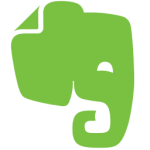

 Postbox • An OSX email client
Postbox • An OSX email client
CloudMagic • An iOS email client
Evernote • For note-taking & task list
Both email clients integrate very well with Evernote, allowing me to effortlessly save messages as todo list items. I can then easily keep my inbox clean and my todo list orderly and accessible. After having these tools in place and connecting my various email accounts, I spent a good number of hours purging emails both from my inbox and from my archives. I even went so far as to migrate messages from my personal Gmail back to their corresponding accounts. Currently, the inbox of two accounts sits at zero messages! I intend to keep it that way.
The field guide also suggested that, in addition to your inbox, sent, drafts, and trash folder, you utilize only one additional folder – an Action folder. This will serve as temporary housing for messages that I know need to be acted upon or replied to, but which I can’t immediately do so.
I’ve also set a few filters to better manage some of the incoming mail and have unsubscribed from a number of lists. Finally, and quite significantly, I intend to devote specific time each day to checking mail rather than depending upon notifications, which offer such unwelcome interruptions. All my email notifications have been disabled. (Note: This means you may find me a bit less prompt in responding, but hopefully more dependably so.)
It is a radical shift in perspective, but a generously healthy one. Let’s hope I can keep up the new routine long enough so that it becomes nothing less than my natural workflow.
What do you think? Could you benefit from some sanity when it comes to your email? What simple steps could get you headed in the right direction?
Update Aug 18, 2015
 Since setting this workflow in place, I have since moved my task management to Todoist. Evernote was a bit too unwieldy for the purposes of task management. I have been wonderfully pleased with Todoist, which integrates seamlessly with most other tools I use.
Since setting this workflow in place, I have since moved my task management to Todoist. Evernote was a bit too unwieldy for the purposes of task management. I have been wonderfully pleased with Todoist, which integrates seamlessly with most other tools I use.
Joshua. Thank you! When Joe landed in the hospital about 30 months ago, I had 200-300 emails in my inbox. I just peeked. I have 9,000. 98% need to be deleted….but there’s that 2% …… and time to hit the delete button a zillion times. Tim just got me on OneNote. Is that similar to yours. I’m liking it, but it’s a learning curve for this ol’ gal who still resorts to a lot of pen and paper lists…but those, too, are threatening to topple. I have a vision, now may God make a way. Thanks for this GREAT reminder!
Yes, that 2% make it so hard to move forward. I still don’t know if I am fully sold on the tools I’ve chosen, but I am enough to make a way forward.
One thing I didn’t mention in the article is the discipline (as with anything else, really) that it takes to switch workflow. I need to intentionally pick and use the tools for at least a week or two – even awkwardly so – until I begin to have familiarity and they begin to feel natural.
I’ll have to check out OneNote as I’ve not heard of it.
Thank you so much for the regular updates. I am long overdue to write you or make it to Fort Wayne for a visit. Know that you have our prayers from Minnesota.