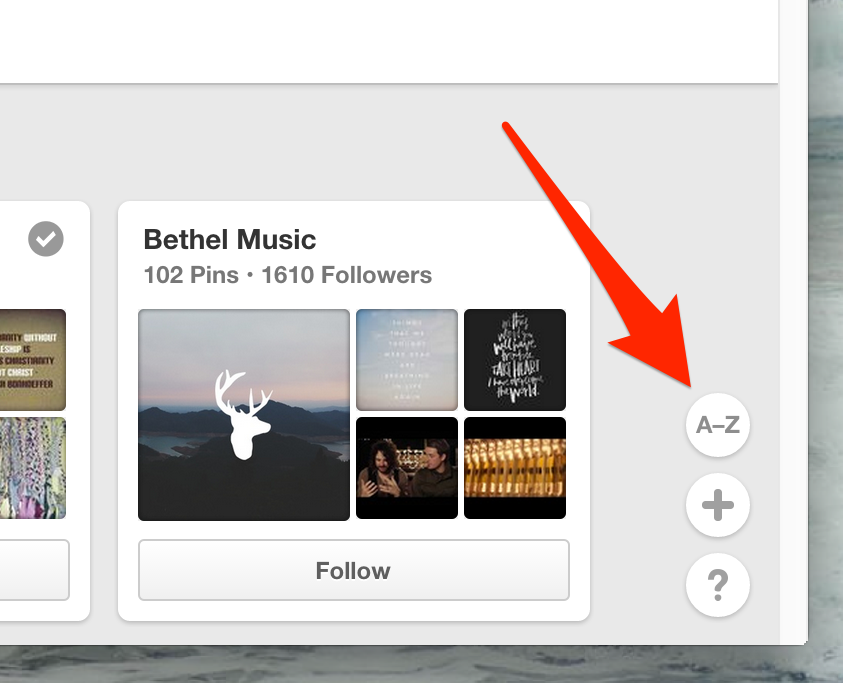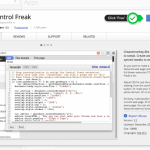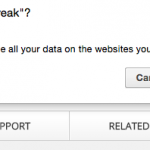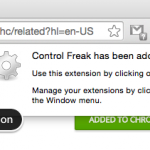Lately, my wife, Adrienne, has lamented over so many sites online that just don’t work well. A latest frustration was with managing boards on Pinterest. Specifically, she was pining for a way in which to alphabetize boards. Finding no solid solutions online, I determined I’d make my own. Follow along and you will be alphabetizing your Pinterest boards with no more than a single click.
Requirements
- Chrome browser
- Pinterest account
- 5 minutes
Add Extension
- While in Chrome, visit the Chrome extension page for Control Freak.
- Add the extension by clicking Free.
- Confirm installation by clicking Add.
- Install the Control Freak extension
- Confirm installation
- Success!
Add jQuery Script
- Visit pinterest.com.
- Click the gear icon for the Control Freak extension.
- Select This Domain.
- Select the Javascript tab.
- Highlight all code shown below. Copy & paste into the Control Freak editor.
- Save.
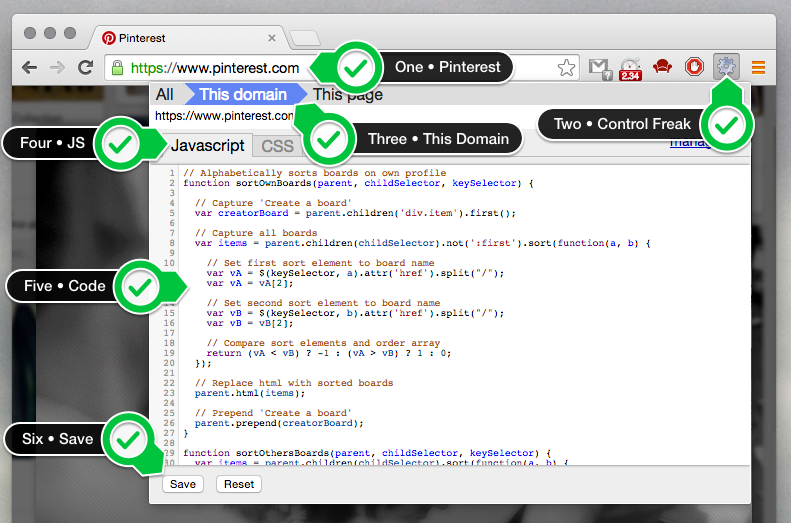
https://gist.github.com/UaMV/25b1c59f32251320048e
Alphabetize Boards
- Visit your Pinterest profile.
- Click the new A–Z sort button (bottom right) to temporarily sort the boards.
- In order for your new order to permanently stick, you will need drag one board to a new location.
That’s it! You’ve bid farewell to the perpetual drag and can now easily alphabetize boards. As a bonus, you’ll find that you are able to locally sort the boards of other users when visiting their profile. I hope this small tweak & added functionality pleases you as much as it has my wife. Happy pinning, you Pinteresters!
Disclaimer & Troubleshooting
The more boards, the longer sorting will take. The alphabetic sort may even fail in instances where there is a slow internet connection or where a user has too many boards. If this happens, manually scroll to the bottom of the page until all boards have loaded, then click the sort button once more. Also, if you are encountering issues, it may be necessary to load a more recent jQuery library. This can be done via the Lib tab in Control Freak. This may destroy other functions within Pinterest.